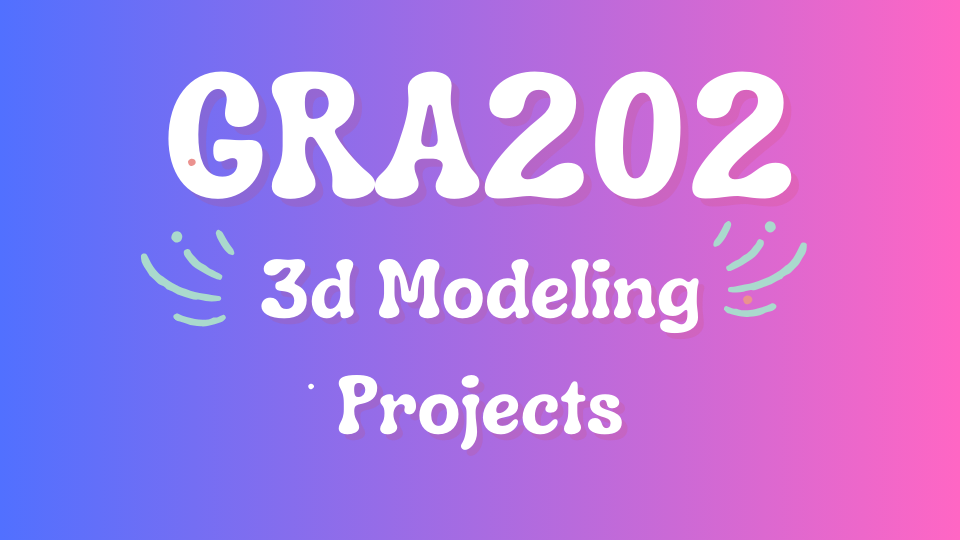Practice object:
Two practice objects this week. Some typo’s in the instruction and the lack of a tutorial (at all) resulted in this taking 30 hours to
So the first major hurdle which was understanding how to change the view settings in the perspective window so you can see edge loops. Without that step this project is impossible. Note: In the Perspective window, it says “[Default Shading]” along the top. Click on that and a menu appears, and 1/3 from the bottom of that menu, it says “Edged Faces”, click on that. Leave that checked for both of these projects.
The second tip of the week is that the pdf document with the instructions has errors in it. It says to use the “extrude connection tool”. This tool does not exist. You will need to use the “extrude AND connection tool” to complete this project. Once you figure those two things out this is at most a 20-minute project.
Next we have project two, carving your intials into a plane.
Most of which was searching for tutorials on the cut tool, and the text tool. I spent quite a bit of time on youtube video tutorials, and the Autodesk help site reading.
Tips for this project is using the text tools so you have a template to cut around. This goes pretty quick if you choose block letters, if you have round letters like S in your initials, you want to find a font that makes those letters blocky too. I didn’t and the S was a pain.
Last you have to look at all the planes sections and count the sides. You are not allowed to have any “ngons”, which in this case would be any planes with 5 or more sides after you cut everything out. If you find any, you have to add cut lines to the planes until all the plane sections are 4 sides or less. I believe you want to do this with the least number of cut lines as possible. With curved letters this task becomes tedious. Blocky font is best.
Tip of the Day, in general. Yes, sometimes you just have to save the file, close the program and open it all back up to clear whatever weirdness is in memory preventing you from using some of the tools. This is evident when you are following the steps exactly for the tutorial and not getting the same response from the tool. Don’t fight it for more than 10 minutes. Save your work and reload it and see if it starts working correctly first.
Rough draft of model of final project: (MileStone One)
The three stages of this week’s project. It’s not quite done in the last photo, but that’s what I submitted due to time constraints and sheer
At this point your learning about cloning objects, grouping them so you can adjust them as one object, ungrouping them when you want to make changes to only one, and freezing them so you aren’t accidentally clicking and moving the wrong object.
This is my milestone one submission. I’m hoping to still fix the feet to be more like the original object, and to create a bowl for the wax. Currently there is a cyclinder in it’s place. I also need to figure out how to use the cut tool on an object, my attempts thus far did not work. See the weird spot next to the cylinder on the top, that was after I “cut” out a circle from the top. I have to revisit this in week 3.